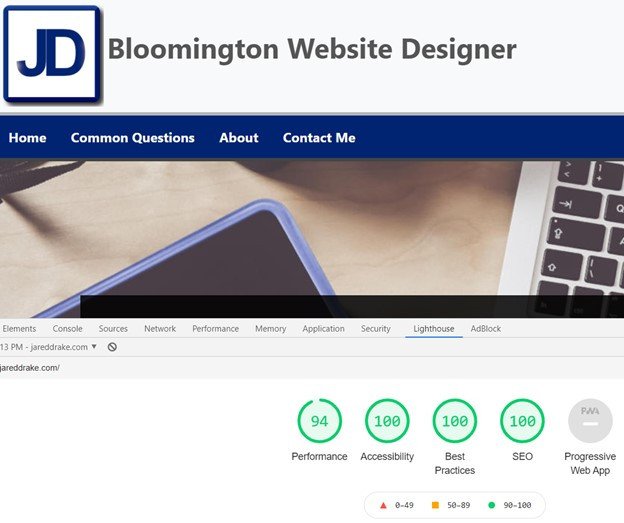Why Does Website Speed Matter?
One of the questions I get frequently is how someone can improve their website. Of course, their expectation typically consists of visual improvements or making the website stand out more, which can surely help. Customers love websites that look professional and well made just as they expect from a physical business. Certainly if their website looks to be of low quality, I would suggest various visual or structural improvements.
However, typically, my first answer has been related to how slow their website loads. Often, business owners hire standard web designers that really know how to make beautiful websites. Nonetheless, those beautiful websites might take anywhere from 10-20 seconds to load. Did you know that Google measures the impact of latency (slowness) on a website? While it shouldn’t be surprising, the longer your website takes to load, the more people will decide to abandon their search for your business and go elsewhere.

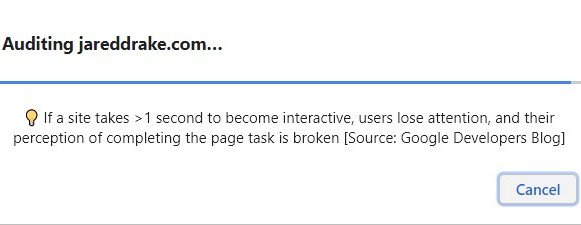
While seemingly obvious now that we consider how many times our impatience has caused us to seek the next available option, I cannot stress how much impact this actually has. Apparently, neither can Google as I’ve consistently seen them tout that Walmart saw a 1% increase in revenue for every one tenth of a second their page speed increased. Here’s Google saying it with their Lighthouse analyzer tool, which gives metrics on the quality of the website in Google’s eyes.
I keep speaking about the obvious, but if Chrome’s Lighthouse tool cares to inform you that speed is important. Google, who owns Chrome, must actually care about how fast your website is. This makes sense of course because Google Search’s entire purpose is to give users a list of quality websites for their search. Quality websites would not be a website that takes so much time that the user is annoyed when it finally loads. Therefore, Google punishes websites that are slow even if they look really great, which of course, isn’t something a computer can actually gauge anyway.
Want to know if your website performs fast enough for Google’s standards? In Chrome, press F12, which will pop open a new section in your browser. In that section, find the Lighthouse tab when viewing your website. Click generate report and see how your website rates. If your score isn’t what expect or would want, consider contacting a local website developer or consultant to discuss how to improve your score.